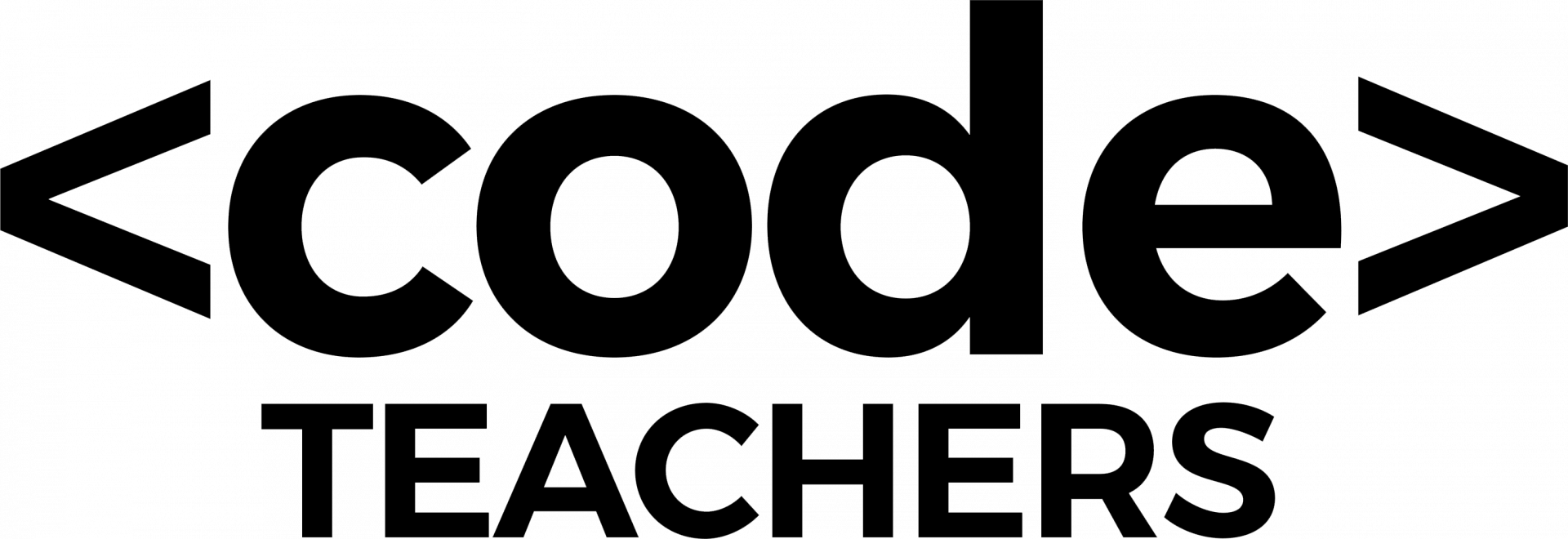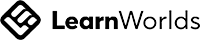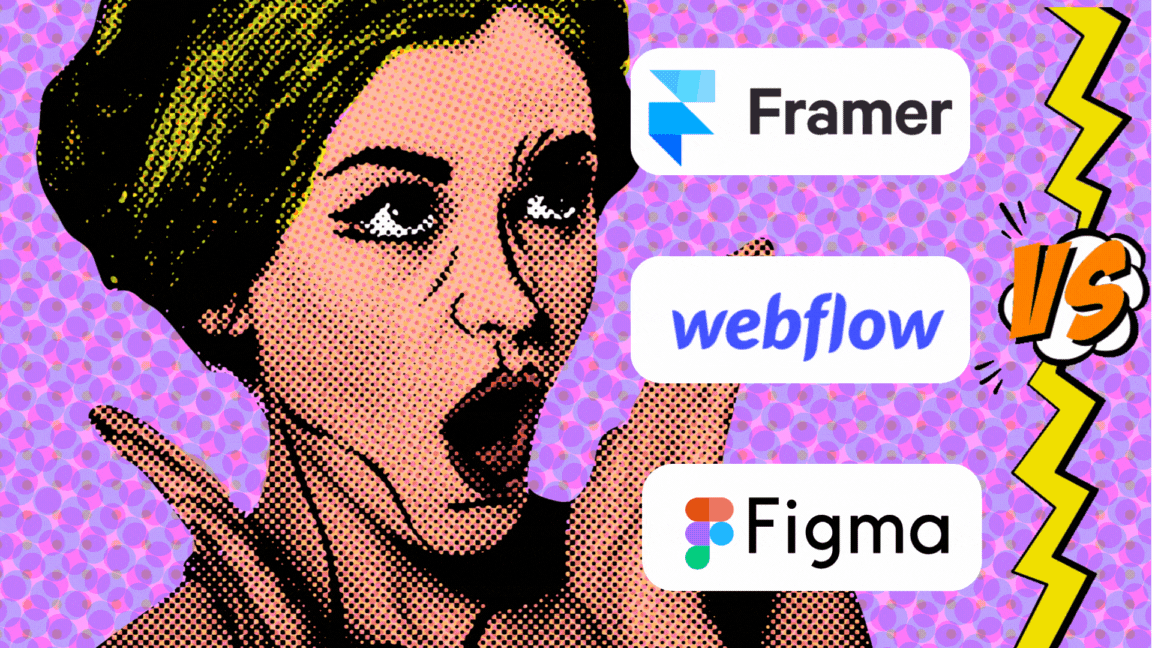
The design tool of choice changes periodically. There are so many excellent tools to help create engaging designs and prototypes. Three of the most popular at the moment are: Figma, Framer and Webflow.
How do you decide which tool to use?
Here is a comparison of the benefits, pros and cons of Framer, Figma, and Webflow, as well as when you might use them together:
Framer Benefits:
Pros:
When to use Framer:
Figma Benefits:
Pros:
Cons:
When to use Figma:
Webflow Benefits:
Pros:
Cons:
When to use Webflow:
When to use Framer, Figma, and Webflow together:
You can import Figma designs directly into Framer and they look and work great.
You can use Figma and Framer together, but. you won't generally need to use Framer and Webflow together. You'll generally pick a direction that you'd like to go based on technical requirements, animation needs, etc and go that route.
You might use Framer and Figma, together if you need to create a complex interactive prototype or demo, as well as a production-ready website. For example, you could use Framer to create a prototype of your website's user interface, then use Figma to design the visual elements of your website, and finally use Framer to build and deploy your website.
To test your concept and flows you can create a prototype in figma or framer. Framer will help you create more elaborate animations. Both tools will help you test the flow of your website and get feedback from users before you start designing the visual elements.
Use Figma to design the visual elements of your website. This includes things like your website's typography, colors, and layout.
Both Webflow and Framer can be used to build and deploy your website. Webflow and Framer will both generate clean, production-ready code from your Figma designs.
This is just one example of how you might use Framer, Figma, and Webflow together. The best way to use these tools depends on your specific needs and project requirements.
How do you decide which tool to use?
Here is a comparison of the benefits, pros and cons of Framer, Figma, and Webflow, as well as when you might use them together:
Framer Benefits:
- Great for building and deploying websites without writing code
- Powerful prototyping capabilities
- Extensive library of components and animations
- Easy to import and export Sigma Designs
- Real-time collaboration
Pros:
- Great for creating interactive prototypes and demos
- Good for prototyping complex animations
- Good for designing mobile apps
- Good for collaborating with other designers
Cons: - Steeper learning curve than Figma or Webflow
- Can be slow for large projects
- Limited CMS capabilities
When to use Framer:
- When you need to create an interactive prototype or demo
- When you need to prototype complex animations
- When you are designing a mobile app
- When you need to collaborate with other designers on a prototype
Figma Benefits:
- Easy to use interface
- Extensive library of components and templates
- Real-time collaboration
- Excellent version control
Pros:
- Great for designing websites and web apps
- Good for prototyping and wireframing
- Good for creating design systems
- Good for collaborating with other designers
Cons:
- Limited prototyping capabilities
- Not as good for prototyping complex animations as Framer
- Not as good for designing mobile apps as Framer
When to use Figma:
- When you need to design a website or web app
- When you need to create a design systemWhen you need to collaborate with other designers on a design
Webflow Benefits:
- No-code web development platform
- Extensive library of components and templates
- Real-time collaboration
- Excellent version control
Pros:
- Great for building and deploying websites without writing code
- Good for creating complex websites with custom functionality
- Good for collaborating with other designers and developers
Cons:
- Limited prototyping capabilities
- Not as good for prototyping complex animations as Framer
- Can be difficult to learn for beginners
When to use Webflow:
- When you need to build a website without writing code
- When you need to create a complex website with custom functionality
- When you need to collaborate with other designers and developers on a website
When to use Framer, Figma, and Webflow together:
You can import Figma designs directly into Framer and they look and work great.
You can use Figma and Framer together, but. you won't generally need to use Framer and Webflow together. You'll generally pick a direction that you'd like to go based on technical requirements, animation needs, etc and go that route.
You might use Framer and Figma, together if you need to create a complex interactive prototype or demo, as well as a production-ready website. For example, you could use Framer to create a prototype of your website's user interface, then use Figma to design the visual elements of your website, and finally use Framer to build and deploy your website.
To test your concept and flows you can create a prototype in figma or framer. Framer will help you create more elaborate animations. Both tools will help you test the flow of your website and get feedback from users before you start designing the visual elements.
Use Figma to design the visual elements of your website. This includes things like your website's typography, colors, and layout.
Both Webflow and Framer can be used to build and deploy your website. Webflow and Framer will both generate clean, production-ready code from your Figma designs.
This is just one example of how you might use Framer, Figma, and Webflow together. The best way to use these tools depends on your specific needs and project requirements.